Cara mengganti nama pemilik komputer (owner) di windows 7 ini merupakan kelanjutan dari cara mengubah nama pemilik komputer (owner) di system properties windows xp. Dengan menggunakan registry editor kita bisa menubah nama pemilik komputer yang terpajang di system propeties atau Windows Version.
Untuk mengganti nama pemilik komputer (owner) di windows 7, lakukan prosedur berikut:
1. Di Start menu ,klik tombol Start
Di kotak search ketik regedit kemudian enter
2. Pada kotak regedit editor pilih direktori
HKEY_LOCAL_MACHINE\SOFTWARE\Microsoft\Windows NT\CurrentVersion
Klik Registered Organization maka akan muncul tampilan berikut, ketik nama organisasi di bagian Value data misalnya "Blogger"
Klik Owner maka akan muncul tampilan berikut, ketik nama baru yang diinginkan di bagian Value data misalnya "geo"
Selanjutnya di kotak search ketik winver (winver.exe)
Maka akan tampil nama pemilik yang baru

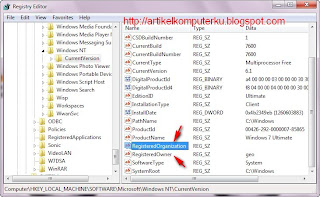





1 komentar:
Information Blogs Meet two community oriented
For some time we have developed a way to convey the information in a simple and direct to the community of our city, canal open and participatory, with extensive photographic coverage (Over 30,000) showing the face of the people of our land.
I come before you to humbly invite you to visit, I am not a journalist, nor a professional photographer, but try to minimize the errors, his collaboration with tips and suggestions are very important, we'll start a blog in both session partners where we tell a bit about the history of blogging friends, you can send suggestions or even the history of his blog (Summary) for centralrcmrsbrasil@gmail.com . All are welcome! For now realize that your visit and come back.
Our Blog www.cangussusports.blogspot.com and www.cguemquestao.blogspot.com
Ricardo Moura
Posting Komentar